Due to the limits on post length, this article contains the following two customization sections, as well as a Summary:
For information on the Armor Hall, Weapons Bench, or Vehicle Bay, please read Customization Part 1 - Technical Preview July 2021.
Body & AI
The Body & AI menu allows the player to customize their Spartan's Body Type, Prostheses, AI Model, and AI Color.
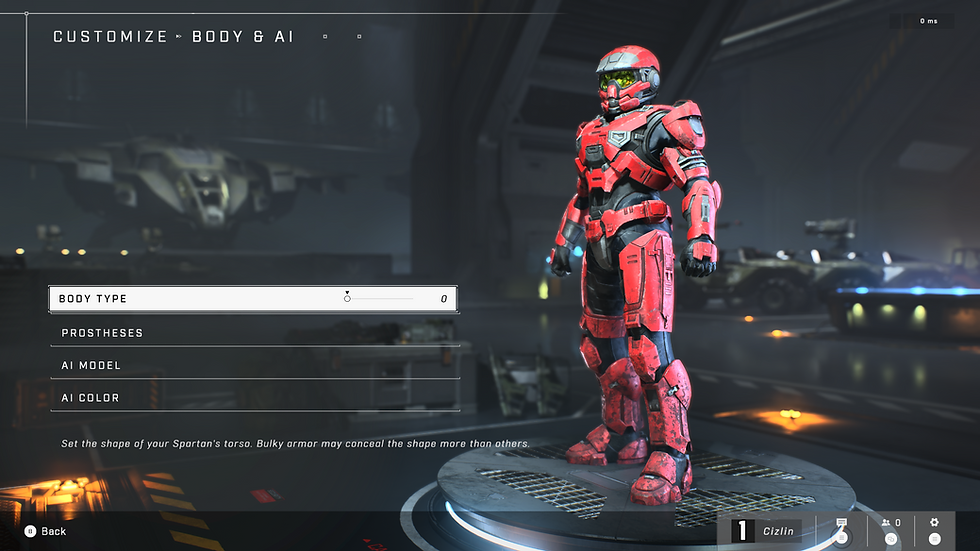
Unlike the previous three customization menus, there are no Cores in the Body & AI section. Furthermore, all three Body Types and all arm and leg Prostheses are available by default. In the Tech Preview, all AI Models and AI Colors were also unlocked by default, but this may not be true in the final game.
The following list can be used to jump to one of the four subsections within Body & AI.
Body Type
There were three Body Types available to players in the Tech Preview, each one primarily affecting the shape of the undersuit beneath the armor.
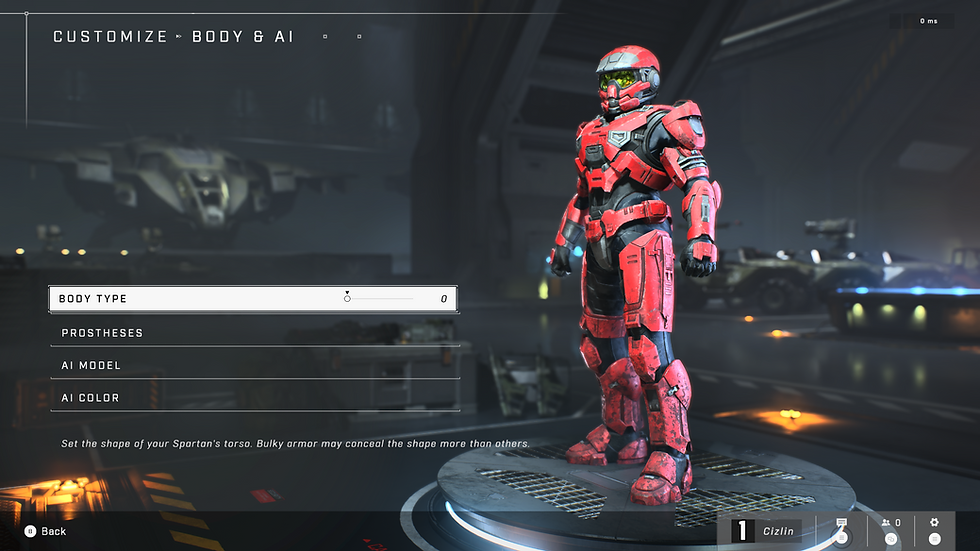
The first and the default, Body Type 0, is the bulkiest. The Spartan's body fills in most of the empty space under the armor.
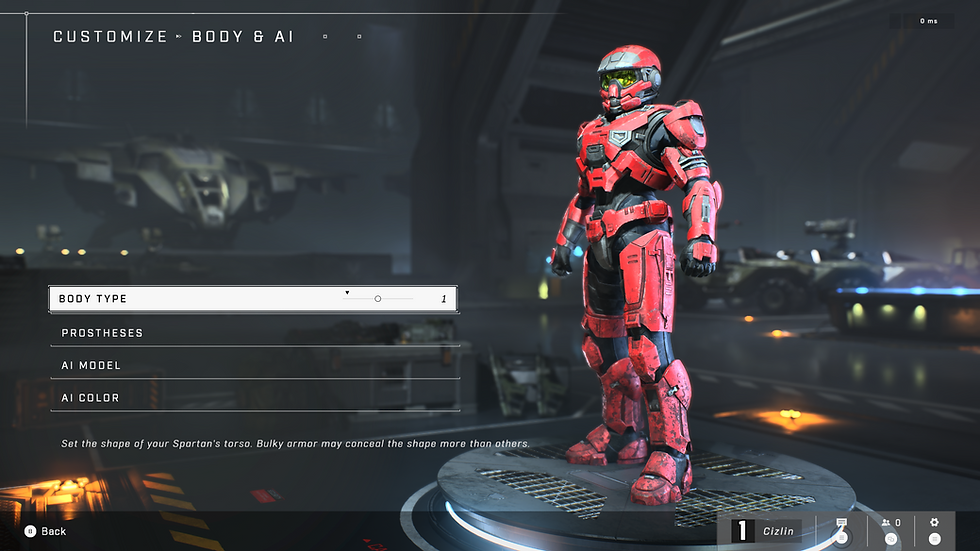
The second, Body Type 1, is the slimmest. The difference is most noticeable in the torso area, underneath the chest armor.

The third, Body Type 2, fits between 0 and 1 in terms of slimness. Again, the difference is most notable in the torso area, under the chest armor.
Prostheses
Prostheses could be set for each limb independently. Three options existed for each arm, while only one option existed for each leg, excluding the "None" options for each limb.

The Hand Left Arm Prosthesis replaces the left hand with a prosthesis while the rest of the arm is left intact.

The Transhumeral Left Arm Prosthesis replaces the left arm with a prosthesis. The Left Shoulder Pad is left intact if one is equipped. Note that there was a slight visual bug just above the left elbow when displaying this prosthesis. The black band should not be present.

The Transradial Left Arm prosthesis replaces the left arm from the elbow down with a prosthesis. The upper arm is left intact.

The Hand Right Arm Prosthesis replaces the right hand with a prosthesis while the rest of the arm is left intact.

The Transhumeral Right Arm Prosthesis replaces the right arm with a prosthesis. The Right Shoulder Pad is left intact if one is equipped.

The Transradial Right Arm prosthesis replaces the right arm from the elbow down with a prosthesis. The upper arm is left intact.

The Transtibial Left Leg Prosthesis replaces the left leg from the knee down with a prosthesis. The Knee Pad and upper leg armor are left untouched.

The Transtibial Right Leg Prosthesis replaces the right leg from the knee down with a prosthesis. The Knee Pad and upper leg armor are left untouched.
AI Model
The AI Model dictates the shape of your Personal AI and the voice and lines you hear from them while in-game.

Name: BUTLR
Quality: Common
Manufacturer: UNSC
Released: Season 1
Lore: Based on the core logic foundations of a key ONI asset, BUTLR AI are always available, always alert, always ready to clean up a messy battlefield symbological overlay.
Source: Unlocked by default.

Name: Circ
Quality: Rare
Manufacturer: UNSC
Released: Season 1
Lore: Far more personable than any nonvolitional "dumb" AI has any right to be, Circ AI assistants have an impressively deep array of interface options to customize its interactions.
Source: Unlocked by default.

Name: Fret
Quality: Rare
Manufacturer: UNSC
Released: Season 1
Lore: Trained on centuries of battle reports and simulations in order to discern underlying patterns, Fret AI constructs are able to remain eager to tackle the task ahead, despite the chaotic nature of wartime engagements.
Source: Unlocked by default.

Name: Lumu
Quality: Rare
Manufacturer: UNSC
Released: Season 1
Lore: Lumu constructs share a common sitation calculus core with AI used in the fields of finance, providing a distinctive cost-benefit approach to decision-making assistance. That being said, they aren't quite as fun at parties.
Source: Unlocked by default.
AI Color
Each AI Model had access to the same five AI Colors. Although these colors had little use in-game due to the fact that the only mode was Slayer, they will feature prominently in objective-based modes such as Strongholds.

Name: Bloodhand
Quality: Common
Manufacturer: UNSC
Released: Season 1
Lore: Nonvolitional AI cannot go rampant, but it can suffer from cascade errors.
Source: Unlocked by default.

Name: Ecumene Blue
Quality: Common
Manufacturer: UNSC
Released: Season 1
Lore: This color was pleasing to Forerunner eyes.
Source: Unlocked by default.

Name: Eridanus Sunset
Quality: Common
Manufacturer: UNSC
Released: Season 1
Lore: Licensed by Ohana Prescient Systems.
Source: Unlocked by default.

Name: Lightish Red
Quality: Common
Manufacturer: UNSC
Released: Season 1
Lore: Unstable, or dynamic. Is there really a difference?
Source: Unlocked by default.

Name: Promethean
Quality: Common
Manufacturer: UNSC
Released: Season 1
Lore: If you're going to lose a war to a galaxy-devouring parasite, you might as well look good.
Source: Unlocked by default.
Presentation
In the Tech Preview, it was not possible to change any Presentation customizations in-game. That being said, the Beta version of the Halo Waypoint app allowed players to customize their Emblem Form and Service Tag, as well as see the Backdrop and Voice sections. Since Voice was unfinished and did not offer any useful information in the Beta, and since Service Tag is merely a user-specified four-character string that appears over the character's head and on their Emblem, I will only cover the following two sections (linked for convenience):
Update: If you are interested in seeing how the different Emblem Form selections work in-game, as well as listening to all the Spartan Voices, please watch this Halo Waypoint App (Beta) Overview video created by NewHorizonsGaming (starts at 2:31).
Emblem Form
Emblem Forms in Halo Infinite are now more akin to Halo: MCC's Nameplates. The colors and patterns are not customizable, and each emblem appears in game as the symbol (what's shown below) on the left side of a larger horizontal nameplate whose pattern and colors are dictated by the Emblem Form selection. The player's Gamertag and Service Tag both appear on the Emblem.
The screenshots below all come from the Android version of the Halo Waypoint Beta app. As such, they only show the symbol, not the full nameplate. Additionally, the symbol is frequently cropped when viewing the details of the Emblem Form. Thus, each Emblem Form is represented by two screenshots, the first showing the full symbol and the second showing the details.
Note that the Emblem Forms below are listed in alphabetical order, which is not how they appeared in the Halo Waypoint Beta app.


Name: 0
Quality: Common
Manufacturer: 343 Industries
Lore: Cannot be divided.
Source: Unlocked by default.


Name: 1
Quality: Common
Manufacturer: 343 Industries
Lore: It's perfectly happy being single, thank you.
Source: Unlocked by default.


Name: 2
Quality: Common
Manufacturer: 343 Industries
Lore: Twinsies!
Source: Unlocked by default.


Name: 3
Quality: Common
Manufacturer: 343 Industries
Lore: We need to vote someone off the ship.
Source: Unlocked by default.


Name: 4
Quality: Common
Manufacturer: 343 Industries
Lore: Quads rule, tris drool.
Source: Unlocked by default.


Name: 5
Quality: Common
Manufacturer: 343 Industries
Lore: Starting the countdown.
Source: Unlocked by default.


Name: 6
Quality: Common
Manufacturer: 343 Industries
Lore: Ok, now we can start this off right.
Source: Unlocked by default.


Name: 7
Quality: Common
Manufacturer: 343 Industries
Lore: Your lucky number!
Source: Unlocked by default.


Name: 8
Quality: Common
Manufacturer: 343 Industries
Lore: A sphenic number.
Source: Unlocked by default.


Name: 9
Quality: Common
Manufacturer: 343 Industries
Lore: Count the Muses.
Source: Unlocked by default.

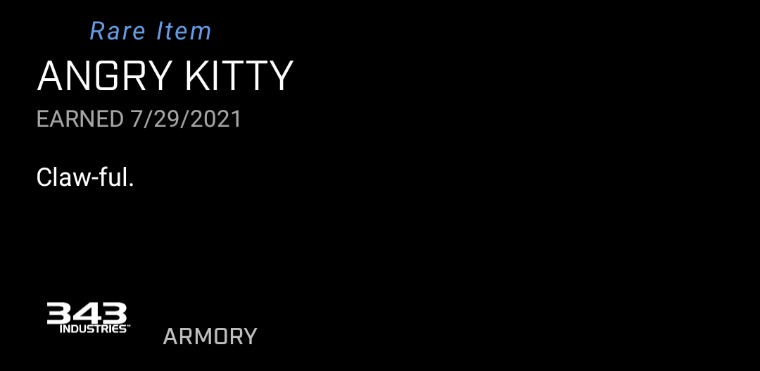
Name: Angry Kitty
Quality: Rare
Manufacturer: 343 Industries
Lore: Claw-ful.
Source: Unlocked by default.


Name: Flaming Horns
Quality: Common
Manufacturer: 343 Industries
Lore: Flip music is making a comeback.
Source: Unlocked by default.


Name: Flaming Ninja
Quality: Common
Manufacturer: 343 Industries
Lore: Shadow and flame.
Source: Unlocked by default.


Name: Grunt
Quality: Common
Manufacturer: 343 Industries
Lore: What the!
Source: Unlocked by default.


Name: Halt
Quality: Common
Manufacturer: 343 Industries
Lore: Yeah, no.
Source: Unlocked by default.


Name: Helmet
Quality: Common
Manufacturer: 343 Industries
Lore: Don't lose your head.
Source: Unlocked by default.


Name: Nice Kitty
Quality: Rare
Manufacturer: 343 Industries
Lore: Purr-fect!
Source: Unlocked by default.


Name: Radioactive
Quality: Common
Manufacturer: 343 Industries
Lore: It's over nine thousand roentgen!
Source: Unlocked by default.


Name: Skull King
Quality: Common
Manufacturer: 343 Industries
Lore: Lord of hill and dale.
Source: Unlocked by default.


Name: Spartan
Quality: Common
Manufacturer: 343 Industries
Lore: This is it, let's go!
Source: Unlocked by default.


Name: Spartan Helmet
Quality: Common
Manufacturer: 343 Industries
Lore: Past is prologue.
Source: Unlocked by default.


Name: Stuck
Quality: Common
Manufacturer: 343 Industries
Lore: Is it a spider?
Source: Unlocked by default.


Name: Wake Up Juice
Quality: Common
Manufacturer: 343 Industries
Lore: All-unnatural ingredients.
Source: Unlocked by default.
Note that this last emblem was using a placeholder image in the app, so the above image was taken from the in-game menus.
Backdrop
The Player Background is a pattern that sits behind the Emblem when it is visible in the Main Menu. You can see other players' Backdrop choices when you look at their medals in the Post-Game Carnage Report, for example. Only one Backdrop was available in this Tech Preview. Note that the Backdrop is represented by two screenshots, the first showing the full symbol and the second showing the details.


Name: Threat Level Olympus
Quality: Common
Manufacturer: 343 Industries
Lore: Observe. Strike. Exploit. The three maxims of Banished strategy.
Source: Unlocked by default.
Summary
This summary contains a brief overview of all the conclusions that can be drawn from the information provided in both the Part 1 and Part 2 Customization articles. Although much of this is subject to change, here are the things we can assume of their current plans based on what we've seen so far.
All unlockable items have a quality rating, which can be Common, Rare, Epic, or Legendary.
All unlockable items can be favorited to more easily find them later.
All unlockable items have a Manufacturer, Season of Release, Acquisition Method (if not acquired) or Acquisition Date (if acquired), and Lore, which can be viewed in-game.
There are five high-level categories of customization: Armor Hall, Weapons Bench, Vehicle Bay, Body & AI, and Presentation.
The UI can be hidden at any time in the Armor Hall, Weapons Bench, and Vehicle Bay, as well as while selecting AI Model and AI Color in the Body & AI menu.
The Armor Hall, Weapons Bench, and Vehicle Bay separate customization items by Cores. Customization items available on one Core cannot be applied to another Core.
An Armor Core is something like Mark VII or Mark V, which is a base set of armor upon which customizations are applied.
Each UNSC Weapon shown in the Tech Preview, plus the MLRS-2 Hydra, has a corresponding Weapon Core.
Each known UNSC Vehicle has a corresponding Vehicle Core.
All Cores can be randomized, where random items are applied to each Socket.
All Cores can be optimized, where the highest quality items in each Socket are applied.
All Cores can be Factory Reset, returning all Sockets to their defaults for that Core
The menu hierarchy in the Armor Hall, Weapons Bench, and Vehicle Bay is as follows:
Customization
Armor Hall / Weapons Bench / Vehicle Bay
Core
Socket
Socket-level customization menus, as well as the AI Model and AI Color menus, feature a Sort & Filter feature.
Players can Sort by Quality, Season, Date Acquired, or Name.
Players can Filter by Ownership, Favorited, and Quality.
In the Armor Hall, after selecting an Armor Core, the following Sockets become available: Armor Kit, Coating, Helmet, Visor, Chest, Left Shoulder, Right Shoulder, Gloves, Wrist, Hip, Knee Pads, Armor FX (only seen on the Halo Waypoint Beta website).
Armor Kit is an indivisible collection of unique items that can be used to change the look of the armor in a recognizable way, such as making it appear the same as an important Spartan's armor. Accepts None as an option.
Coating is a shader that controls the colors, patterns, and materials on the armor.
Helmet is the headpiece of the armor. Attachments can be applied on a helmet-by-helmet basis, provided they are available for a particular helmet.
Visor is the faceplate, and its options vary in color and texture.
Chest is the attachment applied to the base chest armor. Accepts None as an option.
Left Shoulder is the shoulder pad applied to the left shoulder. Accepts None as an option.
Right Shoulder is the shoulder pad applied to the right shoulder. Accepts None as an option.
Gloves are the armor on the back of the Spartan's hands.
Wrist is the attachment applied to the right forearm. Accepts None as an option.
Hip is the attachment applied to the left hip. Accepts None as an option.
Knee Pads are the armor covering the knees.
Armor FX are the special effects that are attached to the armor (e.g. Inclement Weather in Halo: Reach). Accepts None as an option.
At the Weapons Bench, after selecting a Weapon Core, the following Sockets became available: Weapon Kit, Coating
Weapon Kit is an indivisible collection of unique items that can be used to change the look of the weapon in a recognizable way. Accepts None as an option.
Coating is a shader that controls the colors, patterns, and materials on the weapon.
In the Vehicle Bay, after selecting a Vehicle Core, the following Socket became available: Coating
Coating is a shader that controls the colors, patterns, and materials on the vehicle.
In the Body & AI menu, the Spartan's Body Type and Prostheses can be set, as well as the AI Model and AI Color.
There are three Body Types, each having a difference profile under the armor. The differences are most noticeable by looking at the torso area beneath the chest armor.
Prostheses can be set independently for each limb.
Left and Right Arms have the following Prosthesis options:
None (nothing is replaced)
Hand (hand is replaced)
Transradial (elbow to hand is replaced)
Transhumeral (entire arm is replaced; shoulder pad is intact)
Left and Right Legs have the following Prosthesis options:
None (nothing is replaced)
Transtibial (knee to foot is replaced; knee pad is intact)
Each AI Model differs in shape and personality, with completely unique voices and voicelines for various in-game actions.
The AI Colors can be selected independently of the AI Models. That is, each AI Model has access to the same AI Colors.
The Presentation menu (available only in the Halo Waypoint Beta mobile app) offered customization of the Service Tag, Emblem Form, Backdrop, and Voice.
Service Tag is a four-character string that identifies you for your teammates in-game. Whitespace (i.e. spaces) is allowed.
Emblem Form is the icon and associated nameplate for your in-game Emblem. This was only visible in the menus and was most similar to nameplates from Halo: MCC.
Backdrop is an icon that sits behind the full Emblem when viewing another player.
Voice is the Spartan Chatter voice used by your Spartan. This feature was unfinished in the Tech Preview and did not function.

Comments